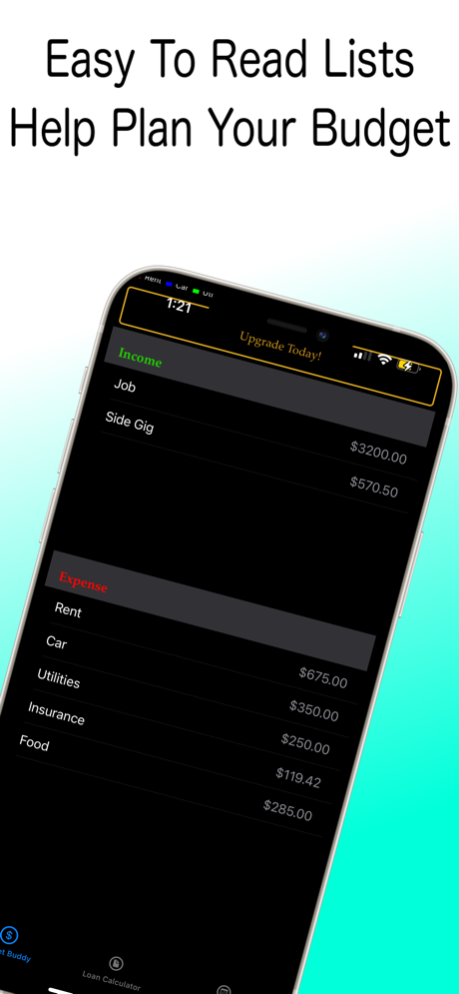Budget Buddy Financial 3.2.1
Continue to app
Free Version
Publisher Description
It is time to stop guessing where all your money goes and take control of your finances with money management! Quickly, and accurately keep track, plan, and prioritize your financial spending with ease!
Budgeting Buddy Finance is your own personal budget planner. What is a personal budget planner? A successful budget planner helps you decide how to best manage, and spend your money while avoiding or reducing expenses and debt.
Budgeting your money is one of the best ways to keep your finances on track. Budgeting Buddy Finance can help you do just that! Simply enter your income sources with income amounts, along with your expenses, with expense amounts. Watch the pie chart represent the money you are spending, giving you the ability to visually see where your money is being spent and which expenses you can possibly trim.
Below the chart you will find two tables. The first table is your income table, this contains the income source(s) and income amount(s) you supplied. The second table is your expense table containing your expense source(s) and expense amount(s) that you supplied.
Budgeting Buddy Finance is a great money management budgeting tool that is also for finding areas in your expenses that you are able to cut out unnecessary spending, and allowing you to free up more of your hard earned cash money.
Mar 23, 2023
Version 3.2.1
minor bug fix
About Budget Buddy Financial
Budget Buddy Financial is a free app for iOS published in the Accounting & Finance list of apps, part of Business.
The company that develops Budget Buddy Financial is Sinnig Media, LLC. The latest version released by its developer is 3.2.1.
To install Budget Buddy Financial on your iOS device, just click the green Continue To App button above to start the installation process. The app is listed on our website since 2023-03-23 and was downloaded 0 times. We have already checked if the download link is safe, however for your own protection we recommend that you scan the downloaded app with your antivirus. Your antivirus may detect the Budget Buddy Financial as malware if the download link is broken.
How to install Budget Buddy Financial on your iOS device:
- Click on the Continue To App button on our website. This will redirect you to the App Store.
- Once the Budget Buddy Financial is shown in the iTunes listing of your iOS device, you can start its download and installation. Tap on the GET button to the right of the app to start downloading it.
- If you are not logged-in the iOS appstore app, you'll be prompted for your your Apple ID and/or password.
- After Budget Buddy Financial is downloaded, you'll see an INSTALL button to the right. Tap on it to start the actual installation of the iOS app.
- Once installation is finished you can tap on the OPEN button to start it. Its icon will also be added to your device home screen.